网吧需要为用户帐号进行充值时使用此功能,直接在服务端软件主窗口即可点击“帐号充值”按钮,打开如下图窗口(Internet
cafes need to recharge users' accounts to use this function. Directly click the
"account recharge" button in the main window of the server software to open the
following window:):
1、帐号冲值(Account
recharge):
该功能用于为会员帐号、临时帐号进行冲值,在“用户帐号”中输入要冲值的合法帐号,敲击键盘回车键,即可看到该帐号的用户信息,包括:用户姓名、证件号码、帐号余额,在“充值金额”中输入需要冲值的钱数,如果网吧有赠送活动,可以在赠送金额中输入需要赠送的金额,最后点“冲值”按钮即可完成冲值。(Use
this feature for the member account, temporary account chongzhi, to enter in the
"user account" chongzhi legitimate account, tap the enter key, you can see the
user of the account information, including: user name, id number, account
balances, in the "top-up amount" input the amount of money needed chongzhi, if
there is a giveaway Internet cafe, can in a given amount of input needs given
the amount of the last points finish chongzhi "chongzhi"
button.)
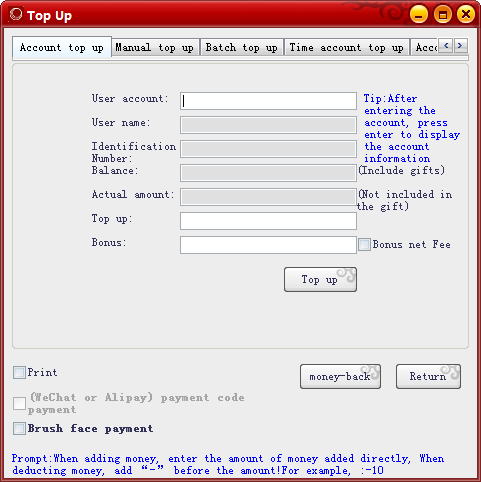
2、手动开机冲值(Manual
startup impulse):
该功能用于为手动开关机的客户机进行冲值使用,选中后如下图(This
function is used to charge for the client of manual switch machine,Check
the following figure):
在机器名称中选择需要冲值的客户机电脑名,然后填入冲值金额,最后点“冲值”按钮即可完成冲值(Select
the client computer name that needs to be charged in the machine name, and then
fill in the amount of the charged value, and then click the "charged" button to
complete the charged value)。
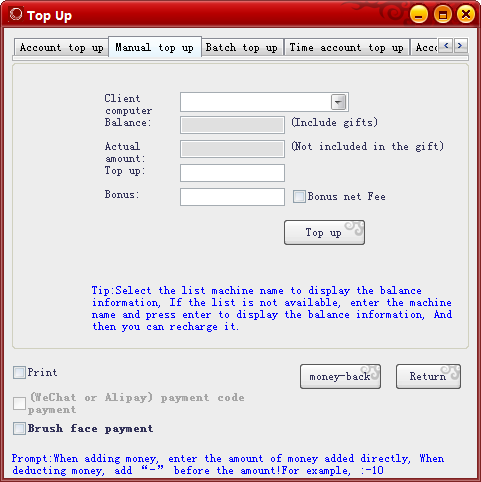
3.帐号批量充值(Account
volume recharge)
如图(as
the figure shows):
选择您要充值的帐号类型:会员帐号或者临时帐号(Select
the type of account you want to recharge,Member
account or temporary account)
设置好的起止帐号点充值即可(Set
the start and stop account number can be
charged)
该功能主要用于会员充值,输入会员帐号按回车,然后输入充值金额,点充值即可完成充值操作(This
function is mainly used for member recharge, input member account to press
enter, then input recharge amount, click recharge to complete the recharge
operation)
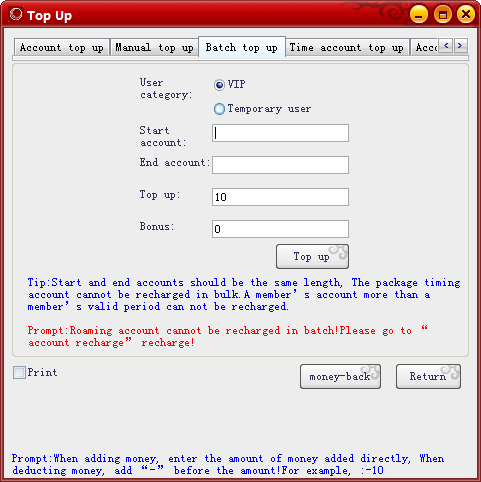
4:计时账号充值(Time
account recharge)
有两种类型(there are two types)
single recharge 单个账号充值
batch recharge 批量账号充值
输入用户账号,回车可以看到相应信息,然后充值加钱,确定就可以了(Enter
the user account number, enter the corresponding information, and then recharge
and add money, and it is ok)
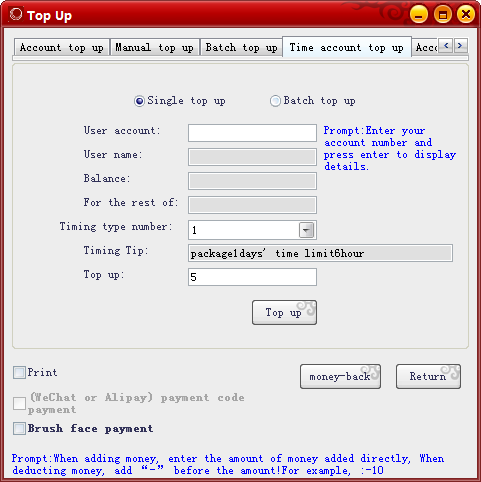
多个账号充值,可以输入开始账号--结束账号,然后充值即可。(Multiple
account recharge can be entered into the start account - end account, then
recharge can be)
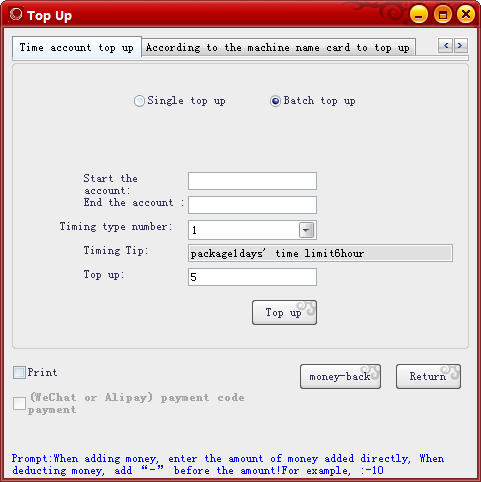
5:根据机器名充值,如下图,可以输入客户机名称,按回车即可看到当前上机用户的账号等信息,可以输入相应的充值金额及赠送即可(According
to the machine name recharge, as shown below, you can input the client name,
press enter to see the current user's account and other information, and you can
input the corresponding recharge amount and present)
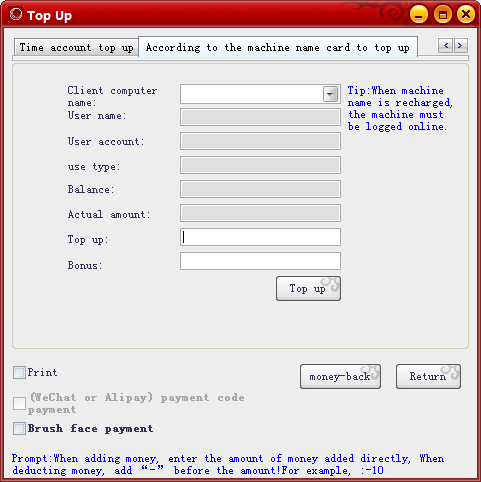
参考链接 账号充值