点击“生成充值卡”,会弹出生成充值卡窗口,如下所示:(Click
"generate recharge card", the generated recharge card window will pop up, as
shown below:)
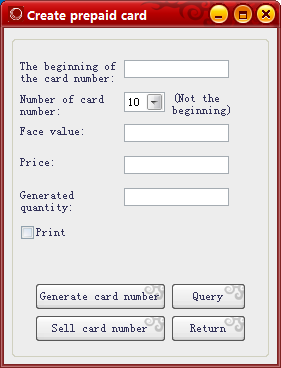
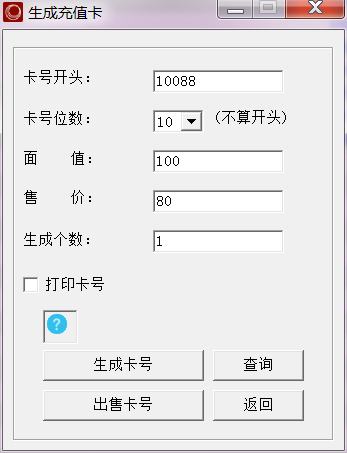
在“卡号开头”中输入您所想使用的卡号开头字母,例如“s”,在“卡号位数”里选择您所要生成充值卡的位数,例如10位,根据网吧的实际情况,在“面值”中输入所要生成充值卡的金额,例如20元,然后在“售价“里标出您生成充值卡的售价,例如18元,最后在“生成个数”中填写需要生成充值卡的个数。例如5个,最后点击“生成卡号”。如果连接有打印机,选中打印卡号,则可以打印帐号。
(Type
the card number letter you want to use in "card number start",Select
the number of digits in the "card number" that you want to generate the top-up
card,For
example, 10 digits, according to the actual situation of the net bar, in "face
value" input the amount to generate the top-up card,For
example, $20, and then indicate the selling price of the top-up card you
generated in the "selling price",For
example, 18 yuan, finally fill in the number of "generated Numbers" that need to
be generated top-up CARDS. For example, click "generate card number" at the end.
If a printer is connected, select the print card number to print the account
number)